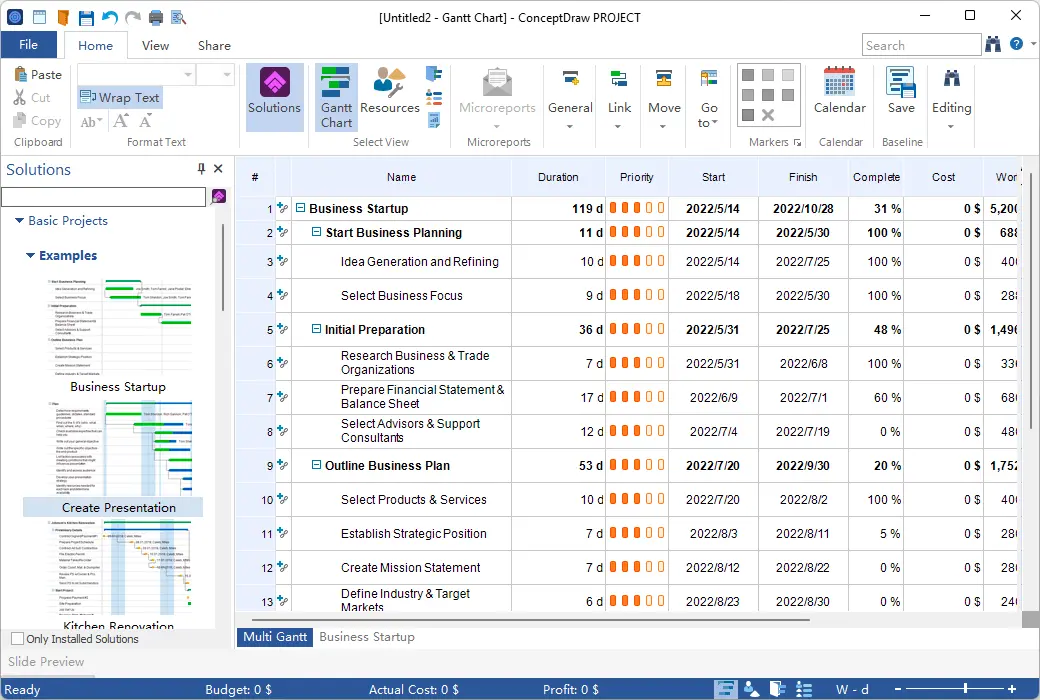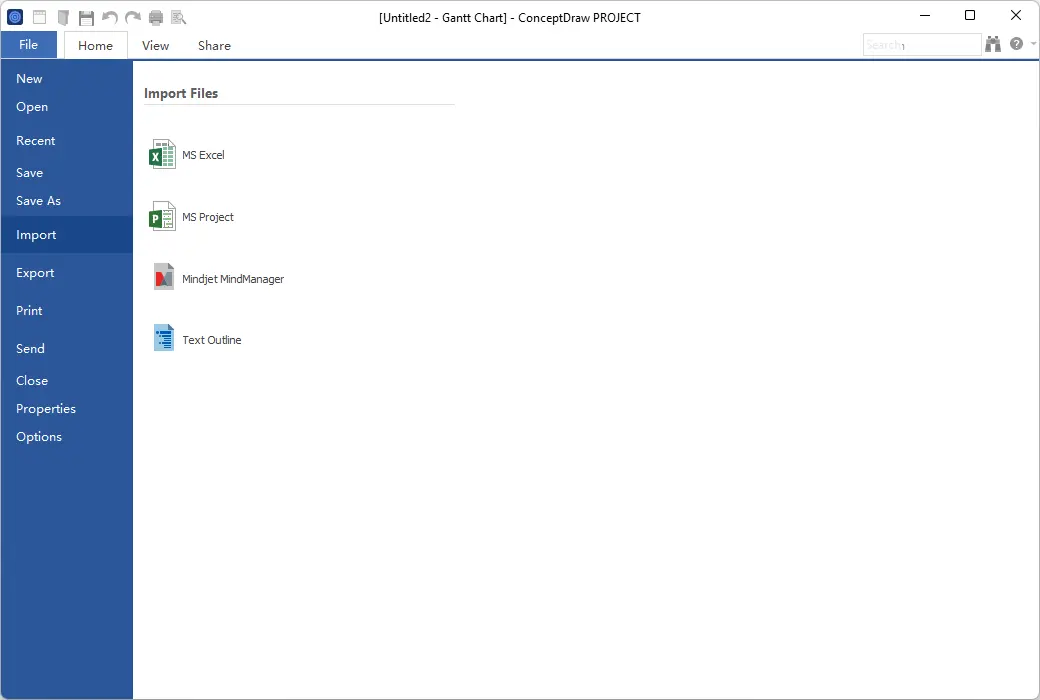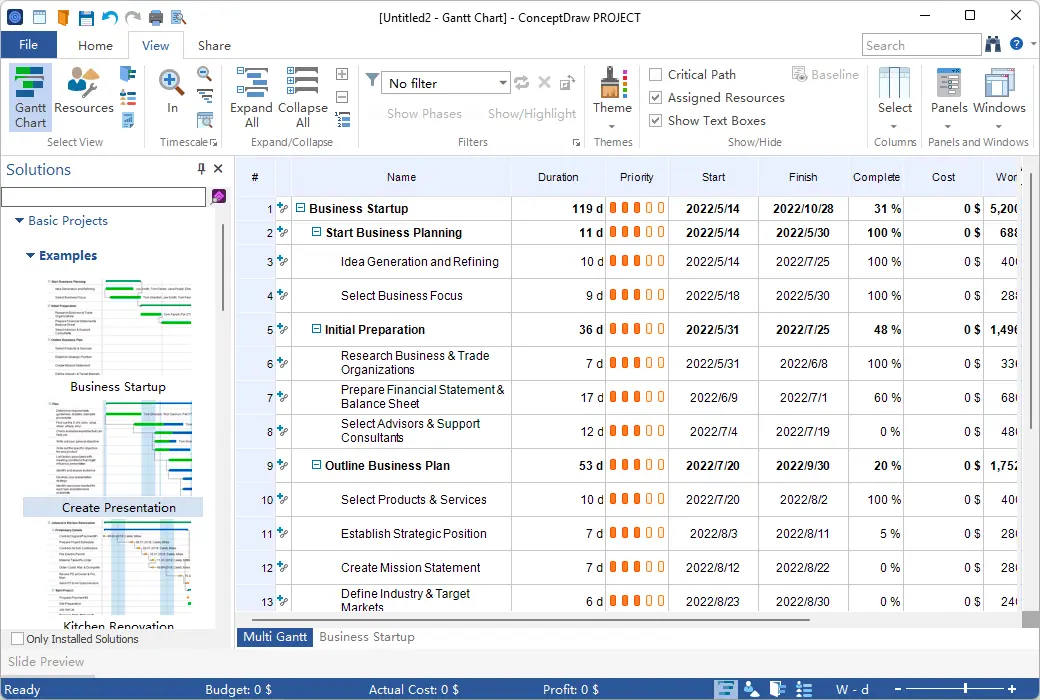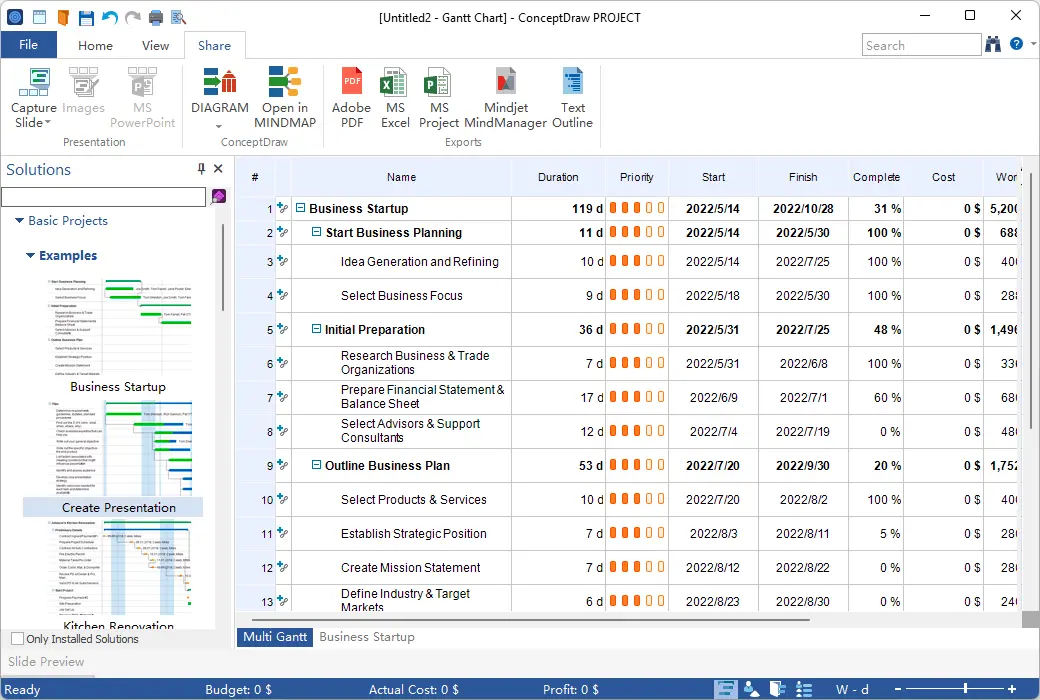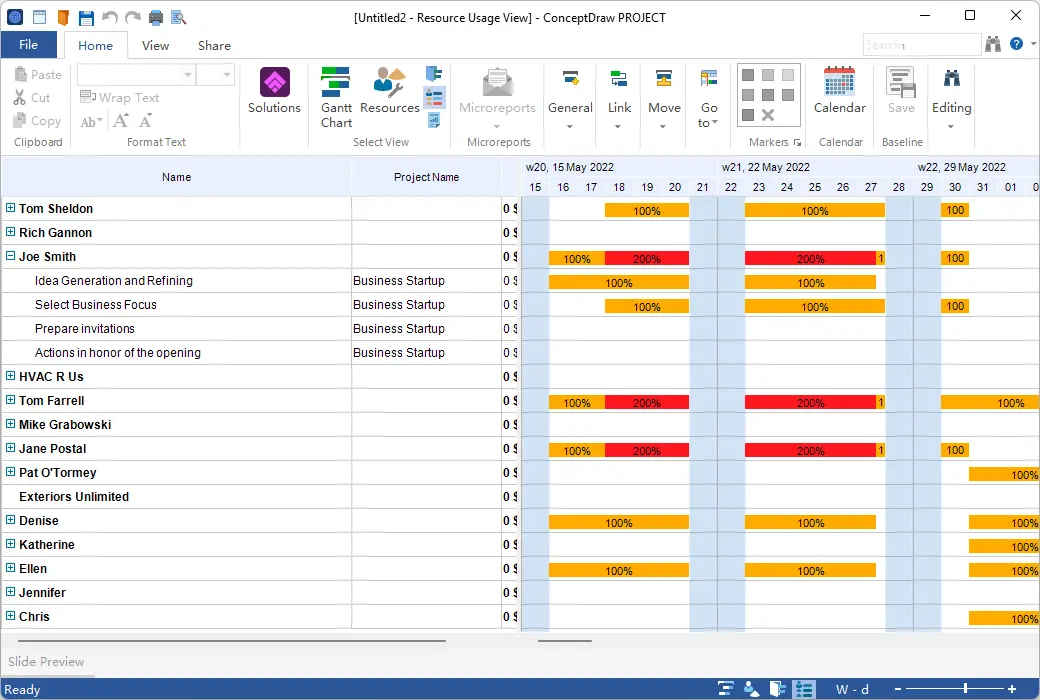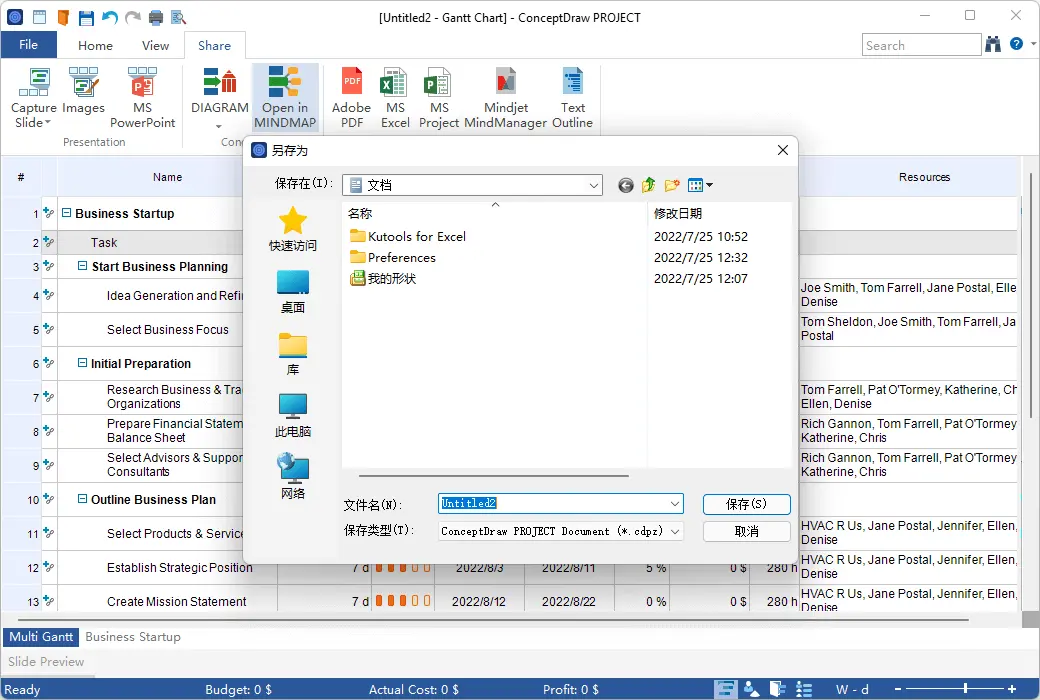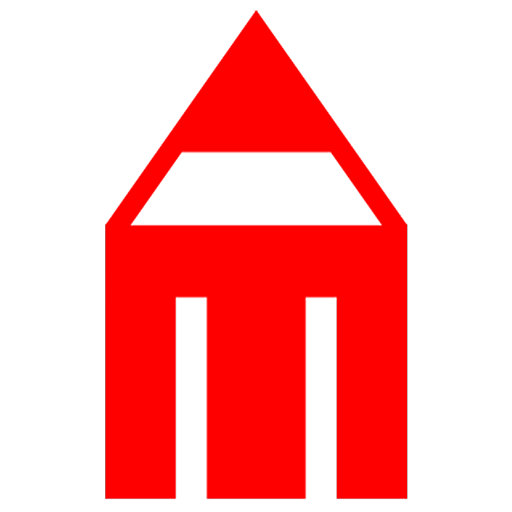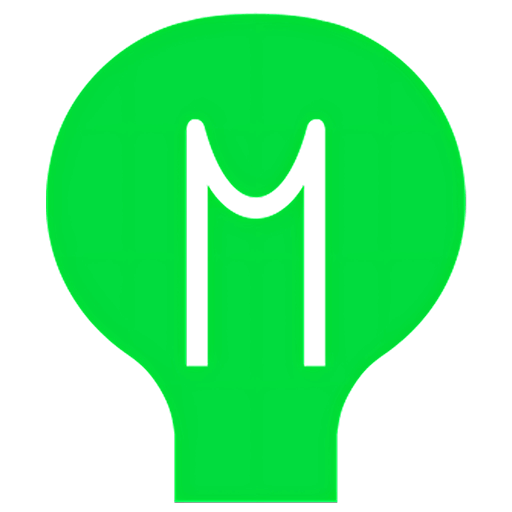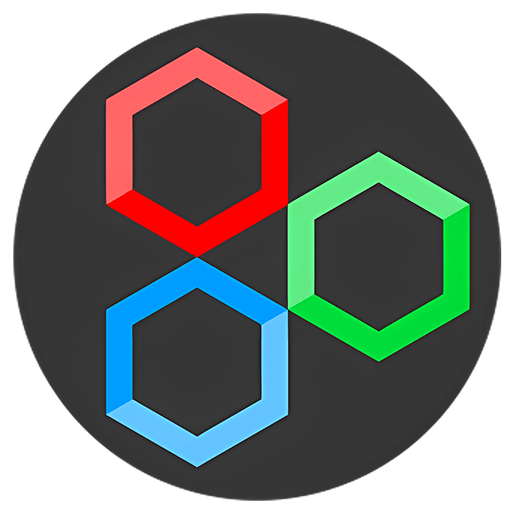You haven't signed in yet, you can have a better experience after signing in
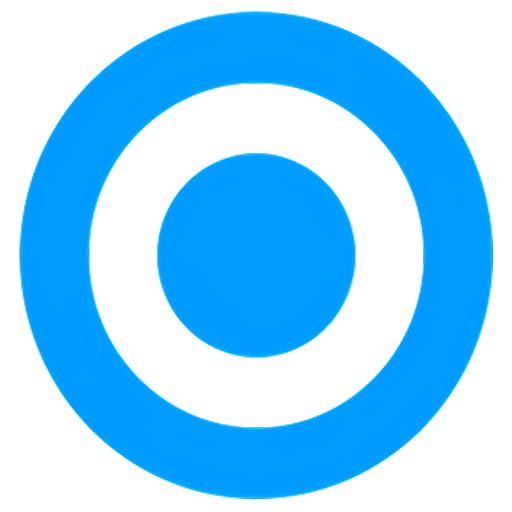 ConceptDraw Project 15 Professional Project Management Tool Software
ConceptDraw Project 15 Professional Project Management Tool Software
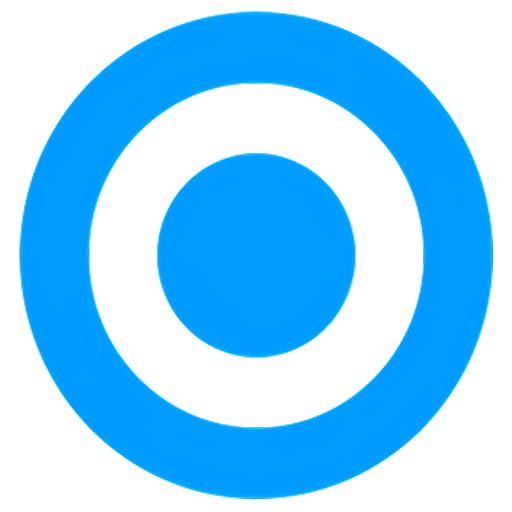
Activity Rules
1、Activity time:{{ info.groupon.start_at }} ~ {{ info.groupon.end_at }}。
1、Activity time:cease when sold out。
2、Validity period of the Group Buying:{{ info.groupon.expire_days * 24 }} hours。
3、Number of Group Buying:{{ info.groupon.need_count }}x。
Please Pay Attention
1、Teamwork process: Join/initiate a Group Buying and make a successful payment - Within the validity period, the number of team members meets the activity requirements - Group Buying succeeded!
2、If the number of participants cannot be met within the valid period, the group will fail, and the paid amount will be refunded in the original way.
3、The number of people required and the time of the event may vary among different products. Please pay attention to the rules of the event.
Professional project management software
ConceptDraw Project is a fully functional project management tool that provides the complete functionality required for successful planning and execution of projects. The supported features include task and resource management, reporting, and change control. By utilizing the power of mind maps and data visualization, integration with other ConceptDraw OFFICE products can help improve project management. The new version of ConceptDraw PROJECT v13 focuses on improving visibility and provides some new features to help professionals visualize, maintain, and communicate multiple projects more effectively.
Manage multiple projects simultaneously
When working on multiple projects simultaneously, the ability to use shared teams between projects and track the status of these projects is crucial. Using a single Gantt chart, you can easily establish relationships between related tasks located in different projects or even between projects. Viewing multiple projects in a single Gantt chart can easily detect whether certain resources in the project are overloaded.
The Multiproject Dashboard provides unique visual tracking capabilities for multi project performance. The multi project dashboard allows for managing multiple projects from a single file. Mutual multi project resource pools allow for the organization of all resource usage with maximum efficiency.
resource allocation
Manage resources for multiple projects from one place. View resource allocation for tasks in all projects. Identify resource overload areas in the project and adjust from a single view.
reporting system
Quickly manage project changes using traditional spreadsheet project reports, report mind maps, and visual project dashboards. The Project Dashboard integrates current information onto one screen, giving you a powerful visual view of the project, allowing you to monitor and share project status in real-time. ConceptDraw Project includes new features aimed at improving project data presentation. The use of customizable Excel templates to display current task status and project data provides an excellent opportunity for professional project managers to view the full picture of project progress.
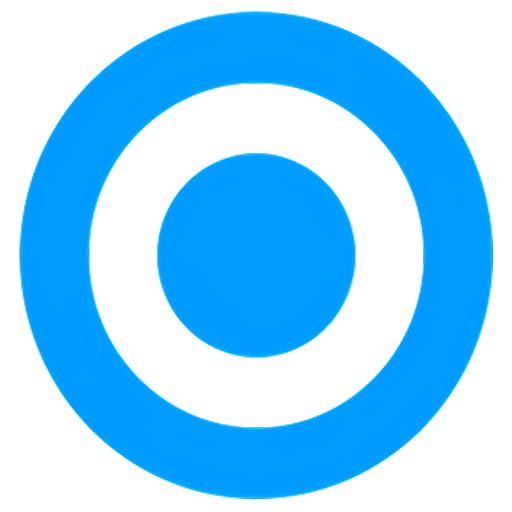
Official website:https://www.conceptdraw.com/products/project-management-software/
Download Center:https://conceptdraw-project.apsgo.cn
Backup Download:N/A
Delivery time:Manual processing
Operating Platform:Windows、macOS
Interface language:Support English interface display.
Update Description:Support minor version updates and upgrades. (v15.x)
Trial before purchase:Free trial is available before purchase.
How to receive goods:After purchase, the activation information will be sent to the email address at the time of placing the order, and the corresponding product activation code can be viewed in the personal center, My Orders.
Number of devices:Login to your account to install and activate all your devices.
Replace computer:Uninstall the original computer and activate the new computer.
Activation guidance:https://www.conceptdraw.com/helpdesk/how-to-activate-conceptdraw-products-purchased-through-reseller
Special note:To be added.
reference material:https://www.conceptdraw.com/helpdesk

Any question
{{ app.qa.openQa.Q.title }}